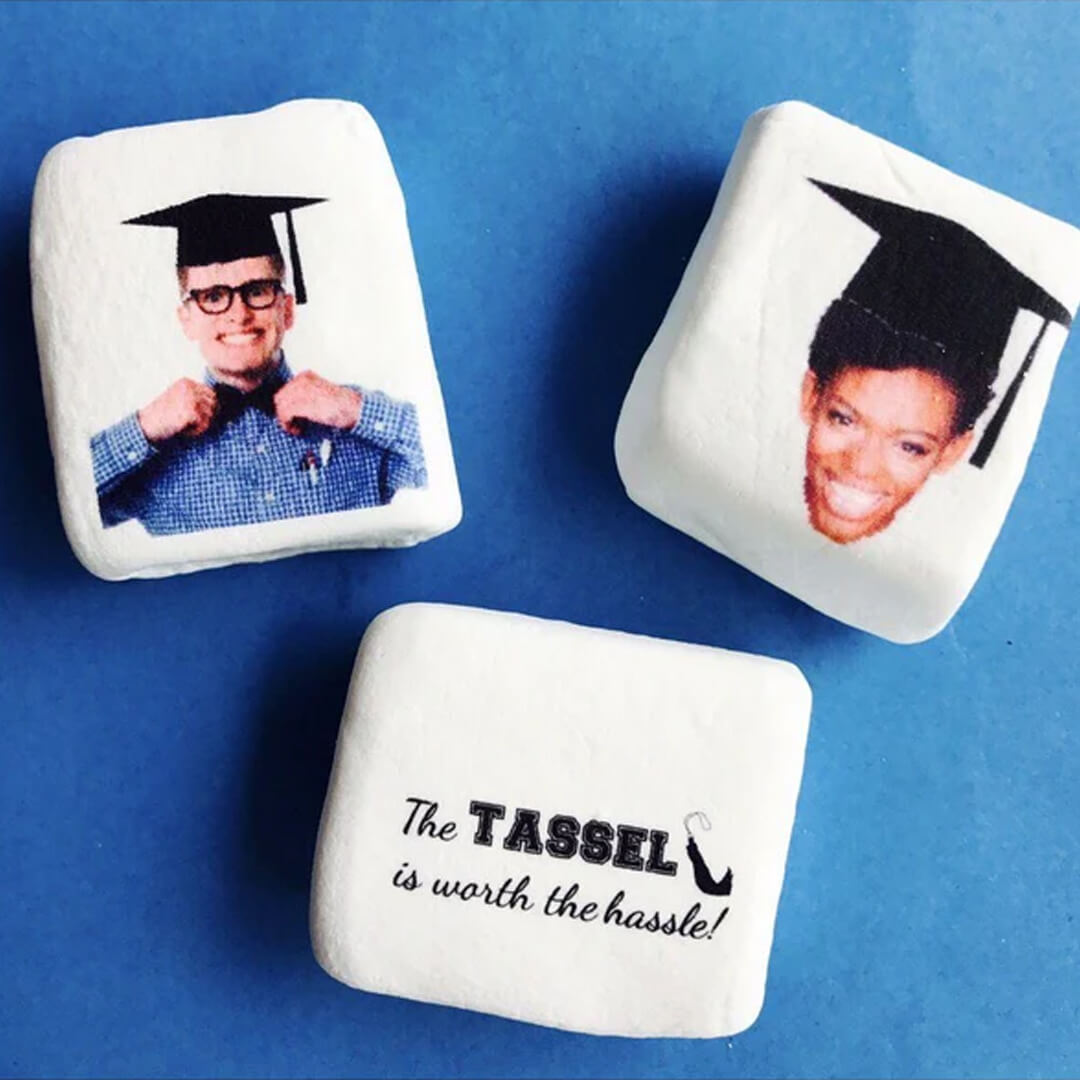A marshmallow food inkjet printer is a device that can perform inkjet printing on the surface of marshmallows. It can print various patterns, texts, etc. on marshmallows, adding more creativity and personalized elements to marshmallows.

The application scenarios of marshmallow inkjet printers are relatively wide.
For example, in commercial places, it can be used to make special marshmallows in dessert shops, theme restaurants, cafes, etc.;
In activities and celebrations, it can print marshmallows with activity themes or logos;
In children's playgrounds, it can make various cartoon-shaped marshmallows that are popular with children.